
Haiku/Canto Configuration
Please click on one of the links below from your device to configure Haiku or Canto to connect to the Haiku Server. When prompted, enter in the password that was provided to you in order to open the file correctly.
Haiku Auto-Configuration Utility (Android and iPhone)Canto Auto-Configuration Utility (iPad)
Troubleshooting
- I clicked on the link and it opened up Haiku/Canto for me, but I still can't connect.
- Please ensure that you have contacted our Information Services Department prior to opening up the link above. Our techs need to authorize your device in Epic in order for you to use the app properly.
- I see "Custom Configuration" at the top of the screen. What is that?
- Custom configuration means that you have manually defined the server and/or path that the app will use to connect to our system. In order to use the app with LLUH and CareConnect Partners, you can do one of the following:
- Switch your configuration settings to LLUH and CareConnect Partners v2
-
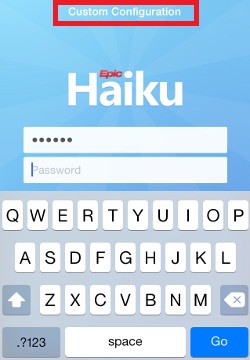
- In the app, tap the Custom Configuration title at the top of the screen
- Select "LLUH and CareConnect Partners v2"
- Select "Epic Production"
- Or remove your custom configuration settings from the Settings menu
-
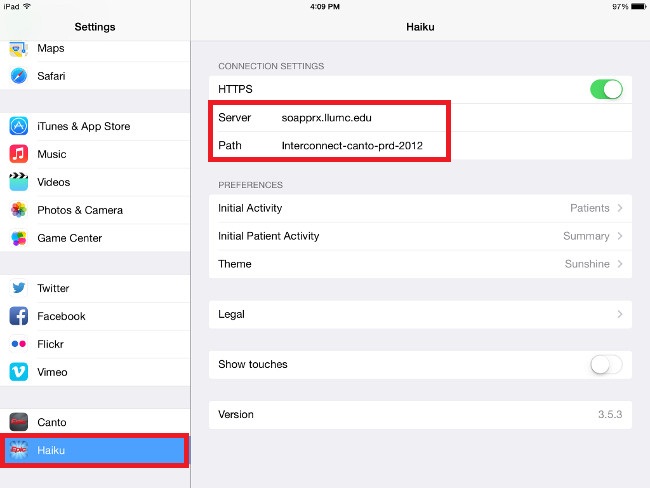
- For Apple iOS devices, this can be found in your device's Settings screen.
- Clear out any text that is filled out in the Server and Path fields.
If you are still unable to connect to our system or are having issues loading the configuration file, please contact the Service Desk at x48889 or (909)558-8008. Thank you.